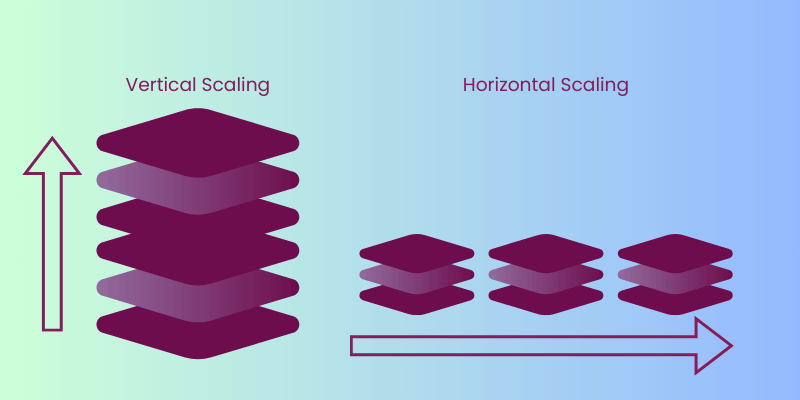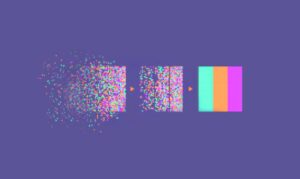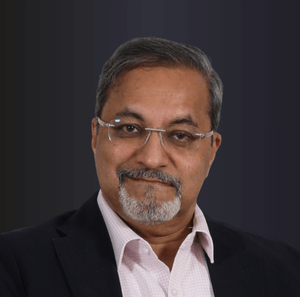- Arjun A
- January 7, 2025
Horizontal Scaling vs. Vertical Scaling: Optimizing Your Infrastructure with AWS and Large Language Models
Imagine your startup is experiencing explosive growth. Your user base is expanding rapidly, and your servers are struggling to keep up with the increasing demand. Suddenly, you face a critical decision: Should you scale up your existing infrastructure or scale out by adding more servers? In this comprehensive guide, we’ll delve into the nuances of horizontal scaling and vertical scaling, exploring their advantages, disadvantages, and the pivotal roles that Amazon Web Services (AWS) and Large Language Models (LLMs) play in shaping your scaling strategy.
1. Understanding Vertical Scaling
1.1 What is Vertical Scaling?
Vertical scaling, often referred to as “scaling up,” involves enhancing the capacity of a single server by adding more resources such as CPU, RAM, storage, or network bandwidth. This approach focuses on making your existing infrastructure more powerful to handle increased loads.
Advantages of Vertical Scaling
- Simplicity: Upgrading your existing hardware is straightforward and doesn’t require significant architectural changes.
- Cost-Effective Short-Term: You pay only for the additional resources needed, making it economical initially.
- Ease of Maintenance: Managing a single, more powerful server simplifies maintenance and updates.
Disadvantages of Vertical Scaling
- Single Point of Failure: Relying on one server means that if it fails, your entire system goes down.
- Limited Growth Potential: There’s a physical limit to how much you can scale a single server.
- High Costs at Scale: Upgrading to high-end hardware can become prohibitively expensive as demands grow.
Example: Upgrading an EC2 Instance
Suppose your application is running on an AWS t3.medium instance with 2 vCPUs and 4 GB of RAM. As user traffic increases, you might upgrade to a t3.2xlarge instance with 8 vCPUs and 32 GB of RAM to handle the additional load. Fig 1 illustrates this memory upgrade, showing the physical difference between a 4GB DIMM module and a 32GB DIMM module used in these instance types.
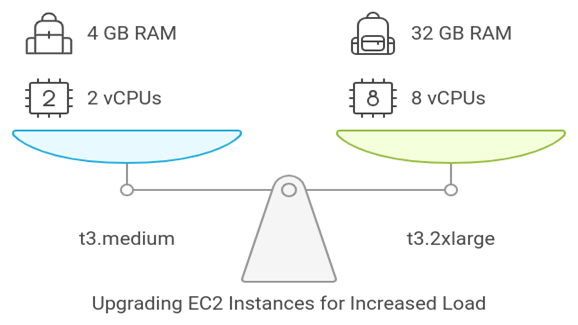
2. Exploring Horizontal Scaling
2.1 What is Horizontal Scaling?
Horizontal scaling, or “scaling out,” involves adding more servers to your infrastructure and distributing the workload across them. This method enhances your system’s capacity by leveraging multiple machines working in tandem.
Advantages of Horizontal Scaling
- High Availability: Redundant servers ensure that if one fails, others can take over, minimizing downtime.
- Scalable Growth: Easily add more servers as demand increases .
- Improved Performance: Distributing the workload across multiple servers can enhance overall system responsiveness.
- Cost-Effective Long-Term: Efficient resource utilization across multiple machines can be more economical over time.
Disadvantages of Horizontal Scaling
- Complex Implementation: Managing a distributed system requires sophisticated orchestration and monitoring.
- Higher Upfront Costs: Initial setup for a distributed infrastructure can be more expensive.
- Data Consistency Challenges: Ensuring data remains consistent across multiple servers necessitates robust mechanisms like data replication and synchronization.
Example: Load Balancing with AWS Elastic Load Balancer
Consider an application initially running on a single t3.medium EC2 instance. To handle increased traffic, you add three more t3.medium instances and use AWS Elastic Load Balancer (ELB) to distribute incoming requests evenly across all four instances, ensuring optimal performance and reliability. As illustrated in Fig 2, the ELB acts as the central distribution point, evenly routing incoming traffic across multiple EC2 instances in this horizontal scaling architecture.
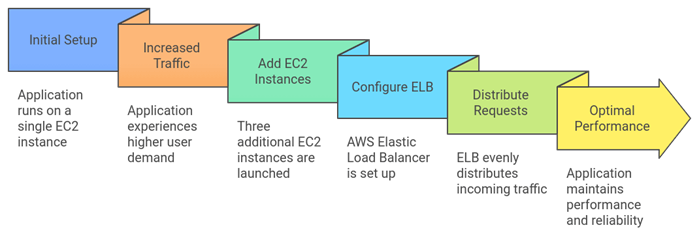
3. AWS's Role in Scaling
Amazon Web Services (AWS) offers a suite of services that facilitate both vertical and horizontal scaling, making it easier to manage your infrastructure as your business grows.
3.1 AWS Services for Vertical Scaling
- Amazon EC2 Instance Upgrades: Easily upgrade your EC2 instances to more powerful types with additional CPU, memory, and storage.
- Amazon RDS Scaling: Enhance database performance by scaling up RDS instances, adding read replicas, or utilizing Aurora Serverless for automatic scaling.
- Amazon ElastiCache: Scale up your caching layer by increasing node sizes or adding more nodes to handle increased caching demands.
3.2 AWS Services for Horizontal Scaling
- Auto Scaling Groups (ASG): Automatically adjust the number of EC2 instances based on demand, ensuring you have the right capacity at all times.
- Elastic Load Balancing (ELB): Distribute incoming application traffic across multiple targets, such as EC2 instances, containers, and IP addresses.
- AWS Lambda: Implement serverless computing to handle varying workloads without managing servers, automatically scaling based on the number of requests.
- Amazon ECS/EKS: Scale containerized applications seamlessly using Elastic Container Service or Elastic Kubernetes Service.
- Amazon DynamoDB: Utilize DynamoDB’s automatic scaling capabilities to handle varying database workloads without manual intervention.
Fig 3 illustrates how these AWS services integrate together to provide a comprehensive scaling solution, showcasing the relationships between compute, storage, and networking services in both vertical and horizontal scaling scenarios.
3.3 Integration with LLMs
Large Language Models (LLMs) can optimize resource allocation and enhance performance when integrated with AWS services. For instance, LLMs can analyze traffic patterns to predict scaling needs, enabling more efficient and proactive scaling decisions.
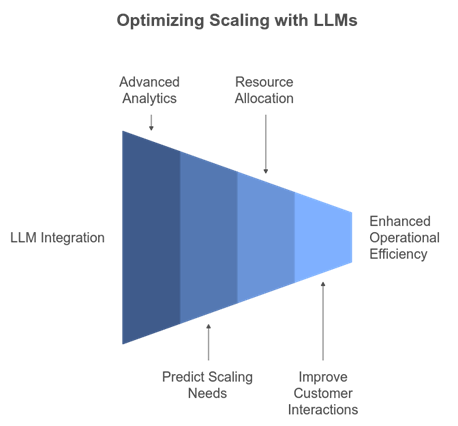
4. Leveraging Large Language Models (LLMs) in Scaling
4.1 Role of LLMs in Scaling
Large Language Models, such as OpenAI’s GPT-4, bring intelligence and automation to your scaling strategies. They can analyze vast amounts of data to provide insights and automate decision-making processes, ensuring your infrastructure scales efficiently and intelligently.
4.2 Exploring Various LLMs: Small and Large Models
LLMs come in various sizes, each with its own capabilities and resource requirements. Understanding the differences between small and large models can significantly impact your scaling strategy.
- Small Models:
- Meta-LLaMA/LLaMA-3.1-8B-Instruct: A compact model with 8 billion parameters, suitable for tasks requiring less computational power. Ideal for applications with limited resources or where latency is critical.
- Advantages: Lower resource consumption, faster inference times, and easier deployment on less powerful hardware.
- Disadvantages: May offer less nuanced understanding and generate less complex responses compared to larger models.
- Large Models:
- NVIDIA/LLaMA-3.1-Nemotron-70B-Instruct-HF: A substantial model with 70 billion parameters, designed for more complex language understanding and generation tasks.
- Advantages: Enhanced performance, better comprehension, and more sophisticated output generation.
- Disadvantages: Requires significant computational resources, longer inference times, and higher operational costs.
4.3 How Model Size Affects Scaling
The size of the LLM directly impacts your scaling strategy in several ways:
- Resource Allocation: Larger models demand more CPU/GPU resources and memory, necessitating more robust infrastructure or specialized hardware like NVIDIA GPUs.
- Cost Implications: Operating larger models can be more expensive due to increased resource usage, influencing both vertical and horizontal scaling decisions.
- Latency and Performance: Smaller models offer faster response times, which is crucial for real-time applications, while larger models may introduce latency but provide superior performance.
- Deployment Flexibility: Smaller models are easier to deploy across multiple servers (horizontal scaling), whereas larger models might benefit more from vertical scaling on high-performance servers.
4.4 Key Applications of LLMs in Scaling
- Predictive Analytics: LLMs can forecast traffic spikes and scaling requirements by analyzing historical data and identifying trends.
- Automated Scaling Actions: Implement scripts driven by LLMs to automatically scale resources up or down based on real-time demand.
- Resource Optimization: Optimize resource allocation by predicting which services require scaling, reducing costs and improving performance.
4.5 Benefits of Using LLMs
- Efficiency: Automate complex scaling decisions, reducing the need for manual intervention.
- Intelligence: Make informed scaling choices based on data-driven insights and predictive analytics.
- Adaptability: Quickly adapt to changing traffic patterns and user behaviors, ensuring your infrastructure remains responsive and cost-effective.
4.6 Use Cases
- Dynamic Content Delivery: Automatically adjust server capacity based on user interaction patterns, ensuring seamless content delivery during peak times.
- Customer Support Systems: Scale support services dynamically to handle varying query loads, improving response times and customer satisfaction.
Example: GPT-4-Driven Auto Scaling
Imagine integrating GPT-4 with your AWS Auto Scaling Groups . GPT-4 analyzes incoming traffic patterns and predicts peak usage periods. Based on these predictions, it automatically adjusts the number of EC2 instances in your ASG, ensuring optimal performance and cost-efficiency without manual oversight. Fig 4 demonstrates this intelligent auto-scaling architecture, showing how LLM analysis integrates with AWS infrastructure to enable predictive scaling decisions.
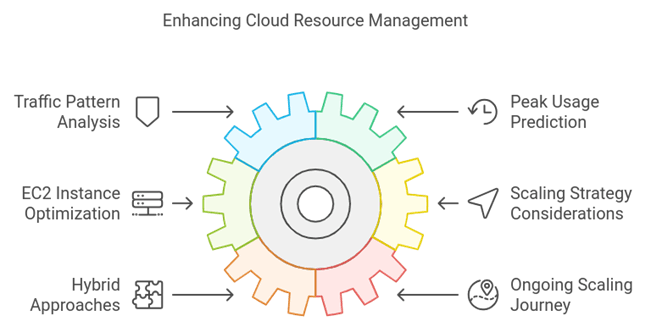
5. Pipeline Example: Real-Time Scaling with the Latest LLM
To illustrate how horizontal and vertical scaling work in a real-time scenario with the latest LLMs, let’s walk through a practical pipeline example. This pipeline leverages AWS services and integrates a state-of-the-art LLM to ensure scalability, performance, and cost-efficiency.
5.1 Scenario
You are developing a real-time customer support chatbot that utilizes a large language model to provide intelligent responses. As your user base grows, the chatbot needs to handle an increasing number of simultaneous interactions without compromising on response time or accuracy.
Pipeline Components
- User Interaction Layer:
- Frontend Application: Users interact with the chatbot through a web or mobile application.
- API Gateway: AWS API Gateway manages incoming HTTP requests from users and routes them to the appropriate backend services.
- Backend Processing Layer:
- Compute Resources:
- Amazon EC2 Instances: Host the chatbot application and the LLM inference services.
- AWS Lambda: Handle lightweight, event-driven tasks such as logging, monitoring, and pre-processing user inputs.
- Load Balancing:
- Elastic Load Balancer (ELB): Distributes incoming traffic across multiple EC2 instances to ensure no single instance is overwhelmed.
- Compute Resources:
- LLM Integration:
- Model Deployment:
- NVIDIA/LLaMA-3.1-Nemotron-70B-Instruct-HF: Deployed on GPU-optimized EC2 instances (e.g., 2xlarge) to handle complex language understanding and generation tasks.
- Meta-LLaMA/LLaMA-3.1-8B-Instruct: Deployed on smaller, CPU-optimized instances (e.g., large) for less intensive tasks or fallback scenarios.
- Inference Service: Manages the communication between the chatbot application and the deployed LLMs, handling request routing based on model size and availability.
- Model Deployment:
- Data Storage and Caching:
- Amazon DynamoDB: Stores user sessions, interaction history, and other relevant data with automatic scaling capabilities.
- Amazon ElastiCache: Provides in-memory caching to reduce latency for frequently accessed data.
- Monitoring and Analytics:
- Amazon CloudWatch: Monitors system performance, tracks metrics, and triggers alarms for unusual activities or performance bottlenecks.
- LLM-Driven Analytics:GPT-4 analyzes CloudWatch logs and metrics to predict scaling needs and optimize resource allocation.
- Auto Scaling and Optimization:
- Auto Scaling Groups (ASG): Automatically adjusts the number of EC2 instances based on real-time demand and predictions from the LLM.
- AWS Lambda Functions: Execute scaling commands and optimizations based on LLM insights.
5.2 Step-by-Step Workflow
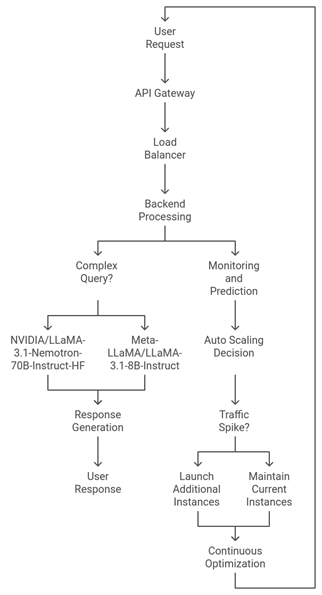
Fig 5.1 illustrates the workflow of our real-time scaling pipeline:
- User Request: A user sends a query to the chatbot via the frontend application.
- API Gateway: The request is routed through AWS API Gateway to the appropriate backend service.
- Load Balancer: The Elastic Load Balancer distributes the request to one of the available EC2 instances.
- Backend Processing:
- The chatbot application receives the request and determines the appropriate LLM to handle it.
- For complex queries, the request is forwarded to the NVIDIA/LLaMA-3.1-Nemotron-70B-Instruct-HF model hosted on a GPU-optimized EC2 instance.
- For simpler queries, the request is handled by the Meta-LLaMA/LLaMA-3.1-8B-Instruct model on a CPU-optimized instance.
- Response Generation: The selected LLM processes the input and generates a response, which is then sent back to the user through the frontend application.
- Monitoring and Prediction:
- CloudWatch continuously monitors the system’s performance and traffic patterns.
- GPT-4 analyzes the collected data to predict upcoming traffic spikes or resource bottlenecks.
- Auto Scaling Decision:
- Based on GPT-4’s predictions, Auto Scaling Groups adjust the number of EC2 instances to meet the anticipated demand.
- If a spike is detected, additional instances are launched, and traffic is redistributed to maintain performance.
- Continuous Optimization: The pipeline continually adapts to changing traffic patterns, ensuring optimal resource utilization and cost-effectiveness.
5.3 Technical Considerations
Fig 5.2 shows the complete technical architecture of the scaling pipeline:
- Model Hosting: Hosting large models like NVIDIA/LLaMA-3.1-Nemotron-70B-Instruct-HF requires GPU-optimized instances to ensure efficient inference and low latency.
- Instance Types: Choose appropriate AWS instance types based on model size and workload requirements. For example:
- GPU-Optimized Instances:2xlarge or p4d.24xlarge for large models.
- CPU-Optimized Instances:large or c5.4xlarge for smaller models.
- Networking: Utilize Amazon VPC and Elastic IPs to ensure secure and reliable communication between components.
- Security: Implement AWS Identity and Access Management (IAM) roles and policies to secure access to resources and data.
Cost Management: Use AWS Cost Explorer and Budgets to monitor and manage scaling-related costs effectively.
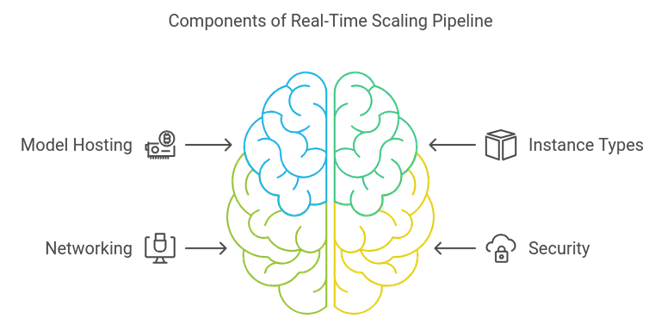
6. Choosing the Right Scaling Strategy
Selecting between horizontal and vertical scaling depends on various factors unique to your application and business needs. Here’s a framework to help you decide:
6.1 Factors to Consider
- Budget:
- Vertical Scaling: Generally cheaper in the short term as it involves upgrading existing hardware.
- Horizontal Scaling: Can be more cost-effective in the long run due to efficient resource utilization and scalability.
- Workload Nature:
- Predictable Workloads: Vertical scaling might suffice if the workload increases are steady and predictable.
- Unpredictable or Bursty Workloads: Horizontal scaling is better suited for handling sudden spikes in traffic.
- Performance Requirements:
- High Responsiveness: Horizontal scaling can distribute the load, improving overall system responsiveness.
- Resource-Intensive Tasks: Vertical scaling may be necessary for tasks that require substantial computational power on a single machine.
- Complexity and Development Effort:
- Simplicity vs. Complexity: Vertical scaling is simpler to implement, while horizontal scaling requires sophisticated orchestration and management.
6.2 Hybrid Approaches
In many cases, a hybrid scaling strategy that combines both vertical and horizontal scaling can be the most effective. For instance, you might vertically scale your database servers while horizontally scaling your web servers to handle user requests.
6.3 Scaling as a Journey
Scaling is not a one-time decision but an ongoing process. As your business grows and technology evolves, your scaling strategy may need to adapt. Regularly assess your infrastructure needs and be prepared to adjust your approach to maintain optimal performance and cost-efficiency.
7. Conclusion
Scaling your infrastructure is a critical aspect of ensuring your application’s performance, reliability, and cost-effectiveness as your user base grows. Whether you choose vertical scaling for its simplicity and short-term cost benefits or horizontal scaling for its scalability and resilience, understanding the strengths and limitations of each approach is essential.
Amazon Web Services (AWS) provides a robust suite of tools and services that facilitate both scaling strategies, making it easier to manage and optimize your infrastructure. Integrating Large Language Models (LLMs) like GPT-4 can further enhance your scaling capabilities by providing intelligent insights and automation, ensuring your system remains responsive and efficient.
Ultimately, the right scaling strategy depends on your specific needs, budget, and workload characteristics. By carefully evaluating these factors and leveraging the power of AWS and LLMs, you can build a scalable, resilient infrastructure that supports your business’s growth and success.