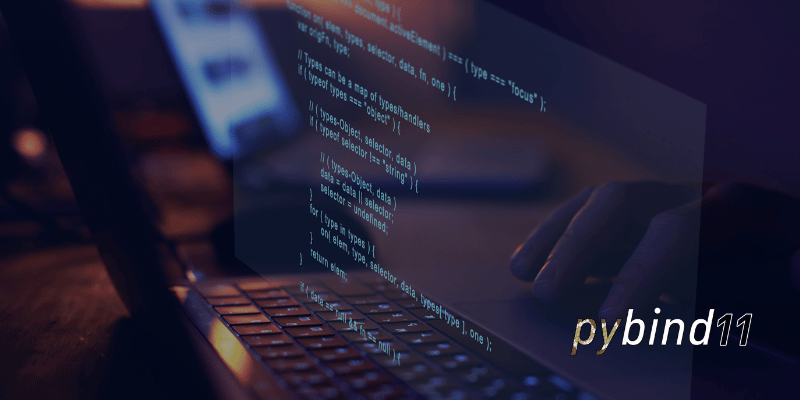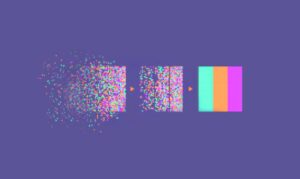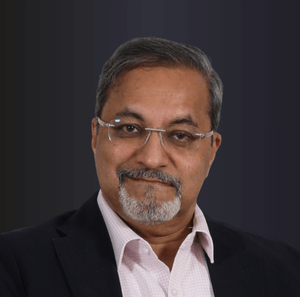- Vishnu Dev
- September 13, 2023
pybind11 — Seamless operability between C++11 and Python
Unlocking the Power of C++ with Python
In the ever-evolving landscape of programming languages, Python has established itself as a favorite among developers for its simplicity, readability, and extensive libraries. Moreover, we love Python.
However, there are times when the raw speed and low-level control offered by languages like C++ become essential for optimizing performance-critical code. What if you could seamlessly combine the ease of Python with the raw power of C++? This remarkable synergy is precisely where Pybind11 takes centre stage. With Pybind11, a seamless integration of Python’s user-friendly elegance with the robust might of C++ unfolds before us.
Pybind11 or Boost.Python ?
Pybind11 is a header-only library, meaning that you don’t need to compile a separate shared library, where as boost python has been around for a long time and may involve more complex syntax and setup.
Compared to Boost, pybind11 requires less boilerplate code. Its syntax is simpler and more concise. It has strong support for Python3, which is becoming the standard choice for python development.
For detailed information on using pybind11, you can refer to the official documentation. Here, we are focussing more on how we can effectively use Pybind11 for some AI-based applications.
Topics We Will Cover
- Getting started
- Exposing C++ Class
- Handling NumPy Arrays
- Pybind11’s Pythonic Oasis
- Common challenges in wrapping C++ APIs
- Wrap-up
Getting Started
Before diving into the world of pybind11, you’ll need to set up your development environment.
Installing Python 3.10 Using Conda- Download Miniconda and run the installer
- Create Python 3.10 environment
- Clone the Pybind11 repository
conda create -n pybind_env python=3.10 |
Exposing C++ Class
We’ll start by defining a C++ class using Pybind11 that encapsulates our image processing operations. Pybind11’s intuitive syntax makes it a breeze to create this bridge between Python and C++
Make sure you have OpenCV installed in your machine. If not, either build from source, or simply:
sudo apt-get install libopencv-dev |
Define CmakeList:
cmake_minimum_required(VERSION 3.10) |
#include <pybind11/pybind11.h>{ |
Define a simple image utils class
Build
mkdir build && cd build |
├── CMakeCache.txt |
Python Test Suite
from build.myLib import CVutils |
Handling NumPy Arrays
A simple array addition
#include <pybind11/pybind11.h> |
Python Test Suite
import numpy as np |
Pybind11’s Pythonic Oasis
#include <pybind11/pybind11.h>} |
Python Test Suite
from build.myLib import MyList |
Common challenges in wrapping C++ APIs
We might encounter several challenges which will require careful consideration and attention. These are some of the challanges you may face:
| Type Representation | Pybind11 provides tools for handling custom data structrures, Its important to understand them before using |
| Exception Handling | C++ exceptions needs to be properly translated into python exceptions and vice versa |
| Callbacks and Lamdas | Execution context and memory management can differ |
| Performance Optimization | Achieving performance rewuire additional efforts, such as minimizing data copies / leveraging multi threading |
These challanges offer a glimpse into the intricacies of binding C++ APIs with Pybind11.
Wrap-up
The examples presented here provide a foundational understanding; this merely scratches the surface of what PyBind11 can do. From the initial steps of setting up the environment and understanding the fundamental concepts to some more useful cases like handling NumPy and OpenCV libraries, you might have gained a comprehensive understanding of how Pybind11 bridges the gap between Python and C++.
The key takeaway is that Pybind11 empowers the user to harness the strengths of both C++ and Python, enabling to create high-performance, versatile and accessible software solutions. Especially in cases like developing AI applications, game engines, data analysis tools, or any other projects that demands the best of both languages, Pybind11 is a formidable ally.